How to build a website for your small business
Your website is your digital storefront. Even if you aren’t selling anything, you will still be selling yourself, for example those with services such as a tradesperson or accountant, which is why your website is such an important part of your online presence.
Whether you are starting a new business or looking to re-design your existing website, it’s important to consider your business goals to maximise on the potential of your website.
Identify your business goals
When creating your website, you should think about what you want your website to achieve. Do you want your customers to sign up to an email list? Do you want people to buy your products? Do you want your customers to contact you for a service, such as mechanic, tradesperson, event hire?
You can start defining your business goals by researching customer profiles. This can be achieved by thinking about who your ideal customer is, based on their lifestyle, age, where they live, their interests and buying styles.
With this information, you can gain better insight into what your customers are looking for and how best then to communicate with them on your website, and ultimately reach your goals. Think about what you would like your customers to achieve on your website and the call to actions (CTAs) you will ultimately need to include, to help encourage them to complete your business goals.
These CTAs can be anything that will prompt or encourage your customers to take action, such as contact you or purchase an item. For example, you could have a CTA for a product that simply says under it “buy now” or social sharing buttons for blog pages or your homepage.

Domains and website hosting
Domains
Once you have your business name secured, you need to secure it as a domain too. Ensure that you pay for variations of your domain as well, to ensure that no one else can take it and then present issues down the line. For example, don’t just buy the .co.uk extension, but also buy the .com extension. You can then forward the .com extension to the .co.uk domain. So no matter which one your customers put in, they will still see your website.
Remember to keep your domain short and relevant to your company name. If possible, secure your company name itself as the domain, for example, if your company name was Kilmarnock Kitchens, then your domain could be: kilmarknockkitchens.co.uk or kilmarnockkitchens.com.
By keeping your domain short and relevant, this will also in turn make it easier for your customers to remember and find you online.
Buying your website
Now that you have bought your domain, you will need to look into a website provider. Arguably the most popular website provider is WordPress, but others can include Wix and Squarespace.
WordPress has become the most common choice for many businesses over time because of its professional appearance and its extensive ability to customise. You can get a free WordPress.com website, which is hosted on WordPress, or you can buy a WordPress.org website, which you would then self-host. When you self-host, you would then also need to purchase a hosting provider, such as Fasthosts or Bluehost.
If you start with a free WordPress.com, you can migrate your website onto a WordPress.org self-hosting website at a later point. You are not fixed on a .com platform forever, and the migration is surprisingly easy to achieve.
If you decide to choose a WordPress.org website, then this will offer you a greater control of the appearance of your website, in terms of layout and design. You could consider hiring a developer to design you a custom layout or you could utilise free resources and customise an existing layout yourself. Don’t be scared to experiment with different layouts.
As for self-hosting, this means purchasing a host to essentially “house” your website, instead of relying on WordPress to host it for you. Your website will sit remotely on this “host” and you can then schedule regular back ups of your website onto a cloud based software to ensure its safety, and that there will always be a copy of it. You may be able to get a package where you can buy your domain and hosting in the same place, which could help you save money.
Designing your website
When designing your website, it’s best to return to thinking about your customer, your business goals and the journey you want your customers to take on your website. Take the time to draw out a rough design of what you want your website to look like, taking into consideration the homepage especially as this will most likely be the first page your customers see.
A clear navigation bar should be utilised, one that allows the customer to move around easily. You should remember your branding too and carry this over to your website, as it is an extension of your brand. This includes your logo, company colours and font.
Keywords
Keywords are a crucial part to the success of your website; they not only allow your customers to easily see what service or products you offer, but they also allow search engines like Google to quickly scan your website for relevant searches.
When picking your keywords, you should pick words that are most relevant to you and your business. Take the time to think about what your customers will be searching in Google to find a company like you or a service you offer.
For example, if you have a building company that specialise in kitchen fittings, you would want to incorporate the areas you cover for local searches and that you fit kitchens, and/or offer a custom design service or fit branded kitchens.
Your keywords could look something like ‘East Sussex kitchen fitter’ or ‘East Sussex custom kitchen design’ or ‘East Sussex ikea kitchen fitter’, or you could do more localised keywords such as, ‘Brighton kitchen fitter’ to appeal to a local search too.
By using these keyword phrases across your website, they will help reinforce your place in the Google search results for those who search for these key terms. Remember not to keyword stuff across your website as Google does not reward this behaviour, but incorporate these phrases naturally throughout your website. Keyword stuffing is when you incorporate those select keywords into as much of your homepage as possible, making it confusing and wordy to read for the consumer.
With keywords, you want to ensure they are short and straight forward, so that there is a higher chance of people searching it on Google. To check search volumes and competitiveness for keywords, we would recommend using Google Keyword Planner – this is also where you would pick your Adwords campaigns for paid ads on Google too. With this tool, you can then check the frequency of search for your keywords (always look for the higher volume, but not too high that it’s unachievable) and also traffic for keywords (look for high relevancy but a lower competition).
The true sweet spot for a keyword is a high search volume, to gain eyes on the page, but a low competition, to allow you a greater chance of getting your website onto page 1 of Google search results.
To help your rankings on Google and searchability, it also is beneficial to keyword enrich your urls, SEO titles and your meta description of each page too, the latter two of which can be done through plugins on WordPress, such as Yoast. A meta description helps tell Google what the page is about and is usually a sentence long; it appears in your Google search result, under the page title.
Website content
When it comes to writing content for your website, remember to write for your customer, not Google. Your customers, after all, are the ones who will be buying into your service or product, not Google. Remember to use visual aids and not just block text; this will help engage your consumer.
Do not keyword stuff on your website, as it will be clunky for the person reading your page. Use keywords appropriately throughout your content and where they are relevant.
When considering the design of your website, you should also consider the type of content that sits “above the fold”. What this means is the content that sits on the initial section of the screen you see on a desktop/laptop, before you begin to scroll down the website.
This is where you should put your most important content that you hope will grab the consumers attention, but also the information you want Google to read. This includes your most valuable keywords and content about what your company offers, i.e. a Sussex builder who offers custom kitchen design and fitting.
Competitor analysis
An important part in any website build is competitor analysis. What are they doing that you could make better? Could you use a more customer friendly navigation menu? Could you include more photos as visual aids?
It’s important to also look at what keywords your competitors are using as well, as these will be the keywords you will likely be using too and ultimately be competing for on Google ranking.
Titles & sub-titles
Website pages should be visually easy to read and follow. As mentioned previously, you should steer clear of block text. To help split up your text, you should separate it into sections on each page and you can do this through using titles and sub-titles, such as Header 1’s, Header 2’s & 3’s, etc.
An example of this, is this very page you’re on right now; you’ll notice that this section you are reading is a Header 3 sub-heading called ‘Titles and sub-titles’ from the Header 2 for ‘Designing your website’. The Header 1 of this page is ‘How to build a website for your small business’.
Each page should only ever have one Header 1, but you can have multiple Header 2’s, Header 3’s, Header 4’s, etc. Although, most pages will only ever have up to a Header 2 or 3.
These titles help split up your content into easily digestible chunks for the reader and also allow Google bots to scan the pages in a logical way. Titles need to accurately reflect the keywords of the page and website as a whole – and what you would also want it to rank for.
For example, the keywords for this page you are reading may be ‘how to build a website’ or ‘small business website’, which are covered within the Header 1.
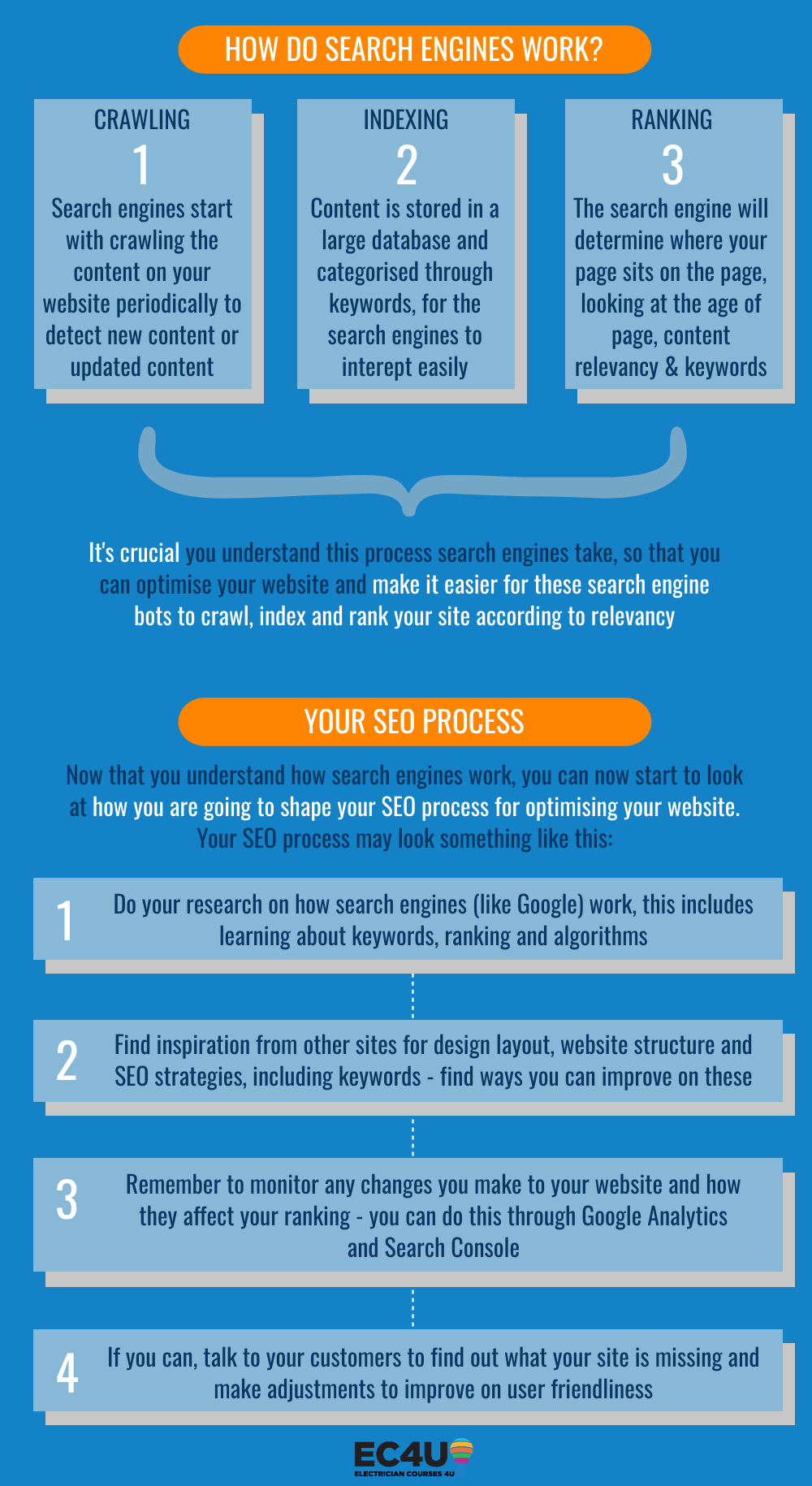
SEO: Optimising your website
When you add keywords, meta descriptions, SEO titles, this can all fall under SEO or Search Engine Optimisation, as you are optimising your website for a search engine.
It can appear daunting to many but there are lots of free resources available to help you understand the importance of SEO for your small business website. You don’t need to pay a company to optimise your website for Google, you can do it all yourself with a little bit of patience.
SEO all starts with a search query from the consumer, the search engine (such as Google) will then produce a long list of website pages that they think match the search query and prove most relevant. You want Google to deem your content most relevant for the keywords you want to rank for.
Your ultimate goal for your SEO should include converting traffic into sales and/or boosting engagement, by keeping them on the website for as long as possible.
Read on to find out how you can create your company branding or improve your existing one.




